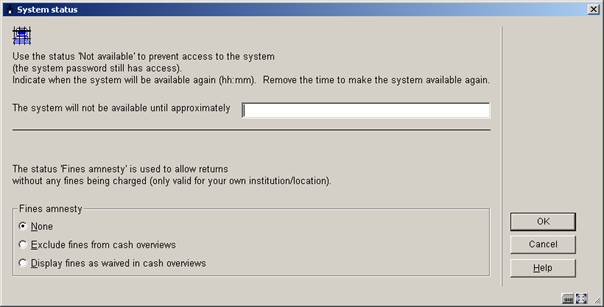
AFO 633 – Monitor system status
With AFO 633 you can temporarily assign a number of general statuses to the system or parts of the system. This can be done in the following situations:
· the total system can be designated ‘not available’: access to the system is only available using the system password; if any other user attempts to log on, he receives a message that the system is not available.
· the circulation system can be set to “fine-free’ status: when items are returned for which a fine would normally be calculated, this is not calculated; this status must be set per agency/location.
When you start AFO 633, an input screen appears:
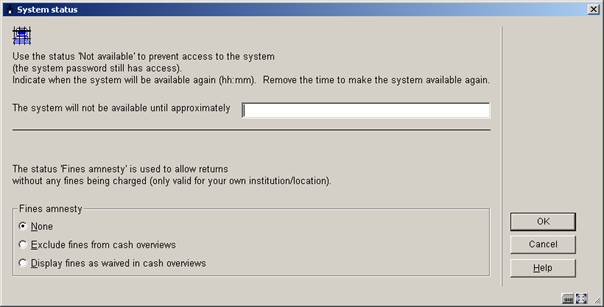
System will not be available until approximately: Enter the time at which the system will again be available. This time will be displayed to anyone who attempts to log into the system.
Note
The system is not automatically available once the specified time arrives: you must make the system available again in AFO 633. The time is defined using the format hh:mm.
Fines amnesty: Specify whether and how fine-free check-in must be included. You can select from:
· None: The status ‘fines amnesty’ is not (no longer) applicable: fines will again be calculated.
· Exclude fines from cash overviews: The status ‘fines amnesty’ applies to all users who log in, after the status has been set to ‘exclude from cash overviews’: the fine charges that would normally be calculated do not appear in the cash register reports..
· Display fines as waived in cash overview: The status ‘fines amnesty’ applies to all users who log in after the status has been set to ‘display as waived in the cash overview’: all amounts for fines that would normally be calculated appear as waived in the cash reports.
· Document control - Change History
|
Version |
Date |
Change description |
Author |
|
1.0 |
unknown |
Creation Delivered as part of build 17 set |
|